On March 8th, Bioconductor will rename the default branch on git.bioconductor.org to devel. This change has been many discussions and a lot of work in the making. Here’s why we’re doing it and how it impacts developers and maintainers. Users will not be impacted by this change.
Moving Toward Inclusion
You might already be familiar with others, like the tidyverse, moving away from the terminology “master” to use more inclusive language. We realize that this language is not representative of Bioconductor and it’s a step toward inclusion that’s inline with Bioconductor’s Code of Conduct to provide a welcoming and supportive experience.
We specifically chose devel as it more aptly describes what this branch is within the context of Bioconductor.
Impact on Bioconductor Package Developers and Maintainers
After March 8th, developers and maintainers will need to push their changes to the devel branch on git.bioconductor.org. If you have a repository on GitHub, we recommend renaming your default branch on GitHub first then renaming your branch in your local repository on your computer.
Rename the Default Branch on Github
On GitHub, you can rename your master branch in your repository by going to Settings > Branches then clicking on the pencil icon.
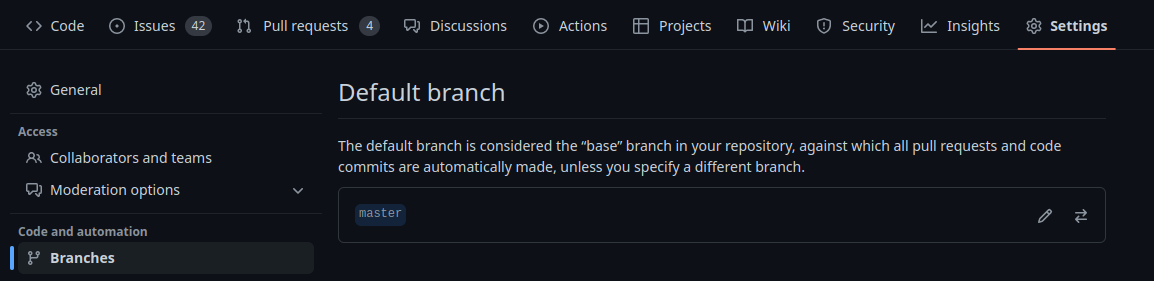
Note: Renaming the branch will also change any pull requests attempting to merge into your current default branch.
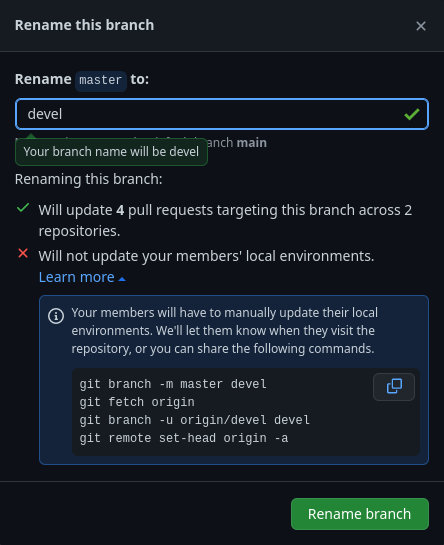
Rename the Branch Named Master in Your Local Repository
You can change your local repository with the following code, assuming your branch is named master:
git branch -m master devel
git fetch origin
git branch -u origin/devel devel
git remote set-head origin -aIf you performed the prior steps to rename your default branch in GitHub, it will also provide you with the same code, which you can share with contributors.
Push to git.bioconductor.org
After you’ve renamed your local branches, you can push to the devel branch at git.bioconductor.org.
git remote -v
# origin git@github.com:Bioconductor/BiocGenerics (fetch)
# origin git@github.com:Bioconductor/BiocGenerics (push)
# upstream git@git.bioconductor.org:packages/BiocGenerics (fetch)
# upstream git@git.bioconductor.org:packages/BiocGenerics (push)
git push upstream develPush to git.bioconductor.org Without Altering Your Local Branch
It’s also possible to push to devel without altering your local branch:
# Assuming your git.bioconductor.org remote is named upstream
# and your branch is named 'main'
git push upstream main:develSee our Branch Rename FAQ for more details.